Second Lesson to Introduce Python Coding in the Notebook Editor in Minecraft:Education Edition

My take on the Billboard tutorial in your Minecraft:EE notebook-style editor.


As an extension, you can use this command with variables. If your students are comfortable with variables, or if you have already tried my introduction to variables, here: http://tech.grandmadeb.com/index.php/2020/11/21/introduce-python-variables-to-minecraft-education-notebook-users/ you can add another level to your lesson.

The extensions offered in the tutorial in-game add even more parameters. As a hint: I suggest that students do not experiment with crazy large numbers for these settings. =] Go coding!
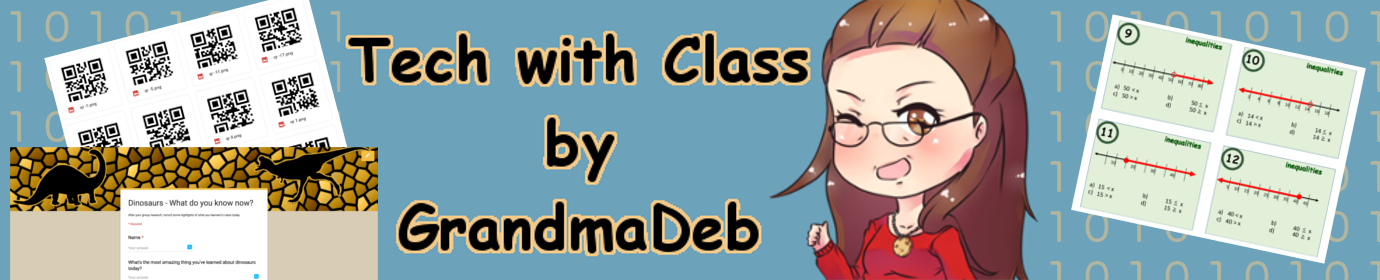




Recent Comments