Choose Minecraft Education for Python – Get Set Up
It takes just a few steps to set up your coding window so that you are ready to begin high-level programming in the fast-growing and versatile programming language, Python. Minecraft Education Edition offers an engaging platform for learners to begin a Python journey.






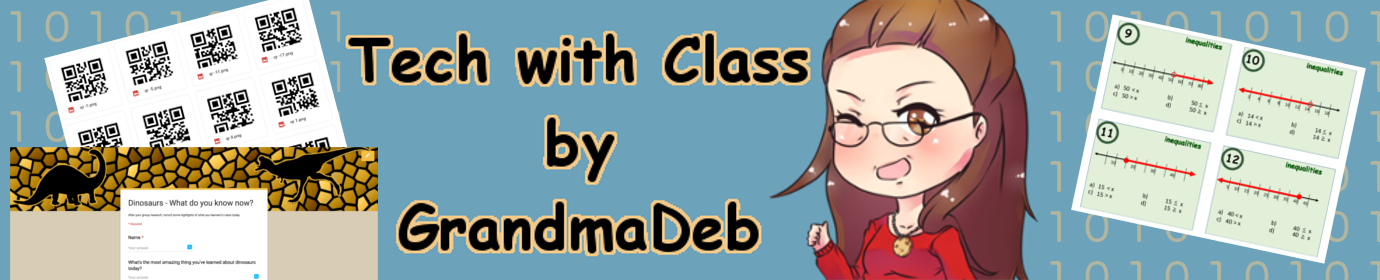




Recent Comments