Export your Minecraft Education Edition Worlds
Export your Minecraft Education Edition (MC:EE) worlds so they can be shared, moved or saved. Worlds can be shared with a student or teacher, or moved from one computer to another. Exported worlds can be used as a backup to be saved to a safe drive, or used to submit as a final project.
Exporting creates a Minecraft world file called an .mcworld file. (Files have an extension. Just like your Word document may have a file extension type of .doc and your camera pictures may have a file extension type of .jpg – your Minecraft world files have the file extension .mcworld .) Here are great examples of world files you would want to share directly with your students. There are the Break and Place and Movement worlds from MC:EE, which allow new users to practice using their beginning skills. This is an image of the files in my Google Drive, where I can share the file with my students easily. You can also share your own worlds, with the features you have added for your own lessons.
Here are great examples of world files you would want to share directly with your students. There are the Break and Place and Movement worlds from MC:EE, which allow new users to practice using their beginning skills. This is an image of the files in my Google Drive, where I can share the file with my students easily. You can also share your own worlds, with the features you have added for your own lessons.
So, how do you do export your world? Open Minecraft >> View My Worlds >> Choose your world >> right hand side scroll all the way down >> Choose Export Word and export to your location and share the file. Hint: The Minecraft EduCommunity can help! Here is their post on exporting worlds: https://educommunity.minecraft.net/hc/en-us/articles/360047555391-Importing-and-Exporting-Your-Worlds-–

HINT! Before you install updates, be sure to back up your files! In general, my rule of thumb for backups is, if I would cry if I lost the file, I backup. (Haha, I have never actually cried. However, I have been really sorry to lose hours of work and have felt like… well, you can imagine!)
As I am writing this, our schools are still dealing with the 2020 distance learning environment. Distance learning creates challenges due to differences in home networks. It is also challenging when students have differing arrival times due to shared home computers or connection problems. Instead of only offering a joined world and risking some students missing out due to technical difficulties, I like to post an export of the world so students have access just in case.
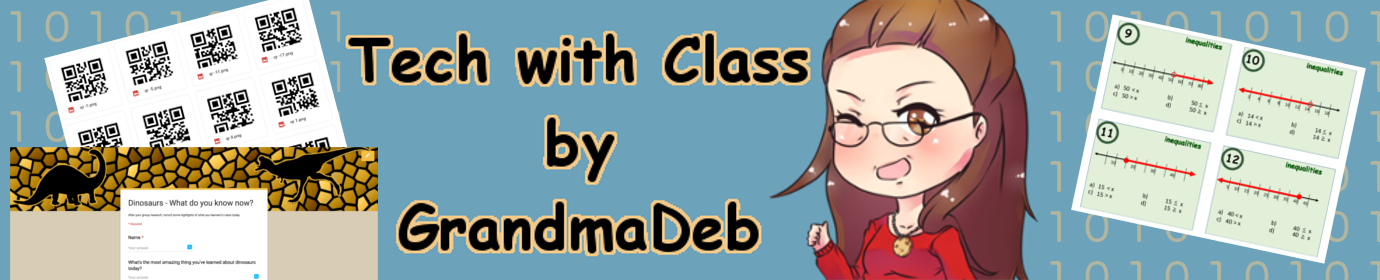




Recent Comments