Find Special Features in Minecraft Education with Locate Command
Have you ever wished you could locate a fortress? You might find you have to fly around a long time before you can find a mansion or mineshaft you really need. Maybe you need a monument, or ruins. If you want to find a stronghold or a temple or a village, you may look around for a long time and who has time for that? Look no more! A simple chat command exists that will help you find any of the following resources in Minecraft.
- Buried treasure
- End city
- Fortress
- Mansion
- Mineshaft
- Monument
- Pillager Outpost
- Ruins
- Shipwreck
- Stronghold
- Temple
- Village
Just open chat by typing the letter T, and then enter the /locate command. A list of options to follow the word locate will be displayed and you can choose one of them. The coordinates of the nearest location will be displayed without the height. Teleport to the location, but set the middle coordinate to 100 – you will be flying overhead!
When you arrive, may see the feature directly beneath you. Congratulations! You just saved yourself a whole lot of time and now have what you need! You may also come to the location and find that it is a submerged feature. It may be underwater or inside a mountain. If you don’t like digging just try searching for something else or search again from another point. Have fun exploring the world.

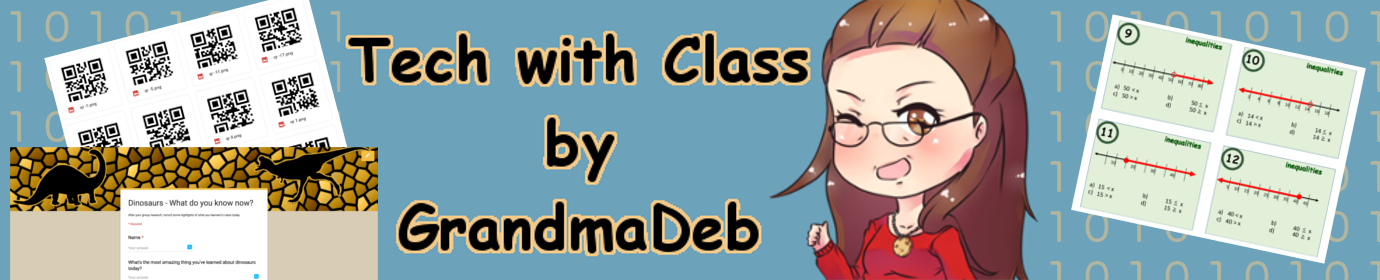




Recent Comments