Share Content with Minecraft: Education Edition, using Board, Slate, Sign and Poster
Students love Minecraft, and teachers want to find simple ways to use it in their class to increase engagement – but how?

Slates, posters and boards are three sizes of chalkboards, a feature of the Minecraft:Education Edition (MC:EE), which allows more text than the sign in other versions.
Chalkboards make in-game communication simple! This means that student to teacher, and student to student, and teacher to student communication can all happen within the Minecraft world. How does this impact your lesson? When students create their responses to a lesson inside the lesson itself they stay highly engaged. What are you teaching? I teach coding, and my students post their code right into their world. This creates an incredible experience in which their code is actually executing around their player and their code, displayed on a board.

What kind of teacher to student communication can there be? Here are some ideas:
- Begin with a build challenge written by the teacher on a chalkboard. Students build and document their design decisions on their own chalkboard next to their own building.
- A teacher posts a question about a Shakespeare play in a copy of a Minecraft Globe Theatre world (not kidding – you can get those!) Students post replies on boards. Students “gallery walk” and give brief, constructive feedback on posters.
- A simple, first step for teachers brand new to Minecraft:EE is here: https://alicekeeler.com/2020/05/07/super-basic-create-a-minecraft-lesson/ This is an extremely simple lesson.
The only skills you need to create lessons like this are to be able to navigate in a world, place chalkboards, save, export and share a world. Assessment can be as simple as walking around the world as a player, or simply observing students’ screens.
What kind of student-to student communication can there be? One example: When students are all together in a shared world, students can roam around and can observe others’ artifacts. Then they can post a board with their responses to other student’s work. In this “gallery walk,” where students walk as Minecraft characters, we reach a whole new level of engagement in the activity for students.
Hints: To add content to your chalkboards easily, you can use copy and paste. You can type things up ahead of time, copy it from an existing document, copy code from a coding window, and so on. Here are some other simple tips for beginning to use chalkboards from the great MC:EE folks: https://education.minecraft.net/trainings/learn-to-play-using-chalkboards#
To get an idea of how much text fits on each of these chalkboards, I made a graphic for you.
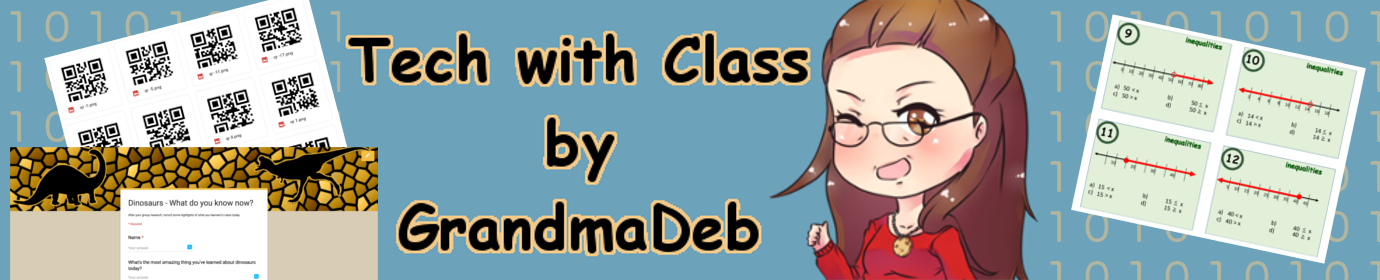





Recent Comments