Holiday Garland for GreenScreen
I wanted to share the templates I used for our holiday garland greenscreen project.
How to use:
Choose one of the blue screen holiday garland images for the middle layer.
Choose the chroma-key as blue for this blue-screen image.
(This allows the green garland to be visible and the blue background to be invisible.)
Put the falling snowflake video on the bottom layer.
Export the video and airdrop it to the first student.
Students film each other, posed on a green draped chair in front of the green-screen.
In turn, each student will edit themselves into the template video using
the Doink app (or Keynote); then students airdrop the exported video to the next student.
Blue Screen templates:



Resources and Credits:
Snowflakes Falling
https://www.videvo.net/video/falling-snowflakes-background-loop/1852/
Christmas garland
https://pixabay.com/illustrations/garland-christmas-christmas-baubles-1053452/
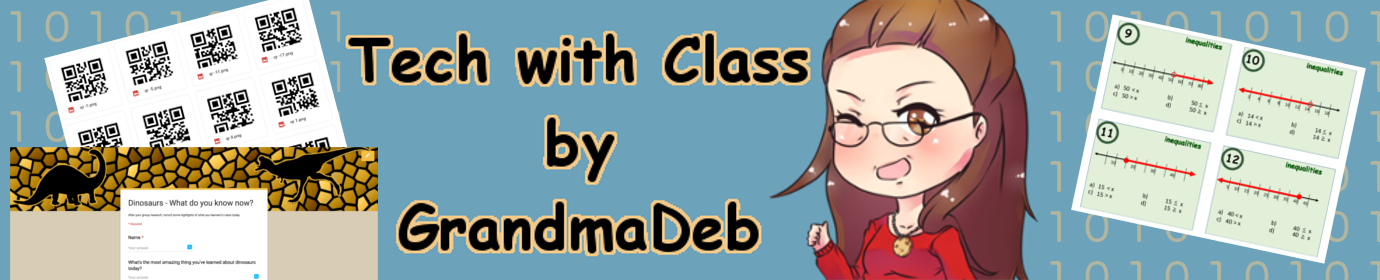



Recent Comments