Google Forms Custom Header Template – – – Unlocked! – – -EDITED AND UPDATED


Custom Google Form Header with Perfect Fit
Have you ever spent a ridiculous amount of time trying to get something to work? I am frequently guilty of that. Sometimes it turns into a real marathon! I was working in Google Forms and wanted to add my own custom header. I simply could not find an easy way to add the custom header to Google Forms. Well, I hacked away at it, found success, and I created a Google Forms Custom Header Template which does not cut off any of your image and does not need any resizing with the selection box! Since I originally finished this project, Google Forms changed the header template requirements. I have updated accordingly.
I share them with you under these Terms: You are free to use these images and this Google drawing without any attribution. Please share them with others by linking back here to this post but I do ask that you do not redistribute the images or the drawing link. Instead, please link back here to tech.grandmadeb.com =]
The first link is the template for your Google Forms Header! You can edit it in image editing software like GIMP or Photoshop, or in Google Drawings. Do not resize the image, and your header will fit perfectly. Examples and details follow.
Make a copy of this Google Drawing at the Link below, to create your own copy of the image to edit:
CLICK HERE to get a copy of the header
Or Download the template as a PNG file in gap below:
****Examples and details****
The Gory Details: Adding a Custom Header
As you may know, you can add a custom header to your Google Forms in this way:
Choose>> Customize Theme
Choose>> Choose image
Choose>> Upload
Choose>> Browse…
to Select a Photo from your Computer. After you select your image, if you use the template without changing the size, Forms crops the image in exactly the right places.
No resizing should be necessary.
New Seaside colored Chevron Headers are out now!
More Google Forms Headers: Seaside Colors
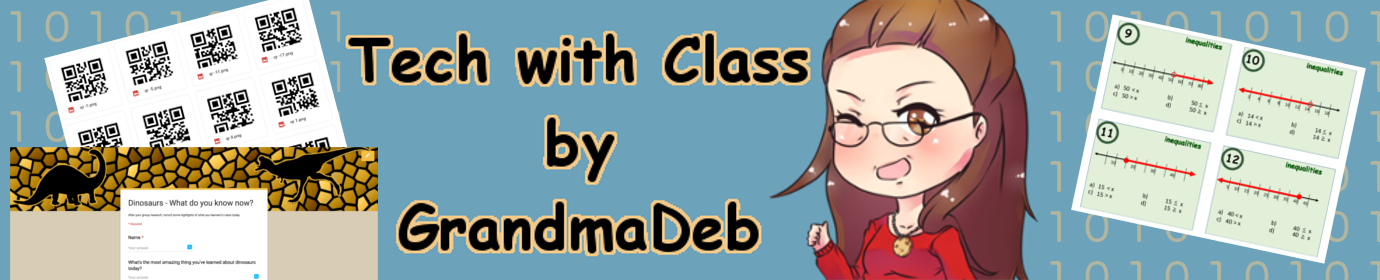






Recent Comments